An Obsidian Backup Script
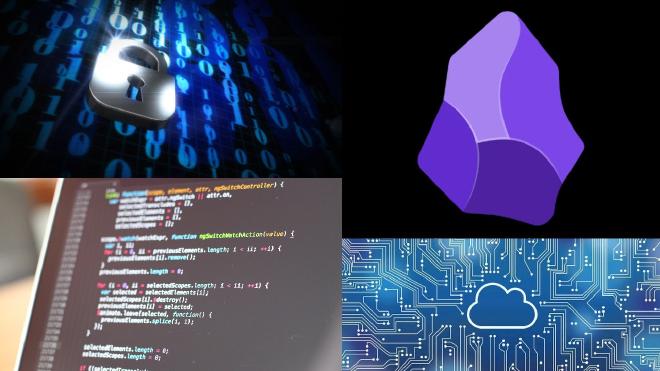
A certain class of writers are very happy never again to look back on anything they’ve ever written. I do not count myself among them. The thought of decades worth of my daily journal entries going up in figurative or literal smoke makes me queasy. For that and other reasons, I was more than happy to leave the world of physical paper behind long ago and do all my writing on my keyboard. After years of using Evernote and a short stint with Joplin, I’ve landed on Obsidian, which meets my needs for both note taking and word processing journal entries and rough drafts.
Another mark of merit for Obsidian is how easy it is to back up; everything is just a directory with Markdown files in it, so just zip it, encrypt it, and store copies on different cloud storage services. Up until now, I’ve done this by copy-pasting commands in the terminal and manually moving the encrypted file around. It’s not exactly hard, but it’s certainly much easier to forget it and let it slide. I knew I could probably automate the process with a shell script, but it was only today that I finally hunkered down and wrote one. It’s the first shell script I’ve ever written, so any suggestions on how to improve it are more than welcome.
#!/usr/bin/env zsh
# This script archives my Obsidian vault as a tar file, then encrypts it with GPG. You'll need both for this to work.
# The argument should be the vault's root directory. For example, if your vault is located at Documents/Foobar/
# place this script in the Documents folder and use the command `./backupObsidian.sh Foobar`.
# Remember to modify the argument of the `mv` command so it points to your preferred backup folder. Mine is located
# at ~/Documents/Obsidian/backups.
# Consider setting this up as a cronjob so you'll never forget to do frequent backups.
# Set date
TODAY=$(date "+%Y-%m-%d")
# Archive directory as tar file and add the day's date to the filename.
tar cf $1_$TODAY.tar $1
# Encrypt tar file as GPG
gpg -c --no-symkey-cache --cipher-algo AES256 $1_$TODAY.tar
# Move encrypted file to my backup folder
mv $1_$TODAY.tar.gpg ~/Documents/Obsidian/backups # Set this to wherever you want to send your backup.
# Remove tar file
rm $1_$TODAY.tar
Leave a comment on the GitHub Gist and tell me what you think.